
Apps for that
By Warren Bekker
Features Equipment Hot TopicsWhen I recently joined the iPhone world, I found that I was filling up my phone with apps, as most techno-nerds do when they get new smartphones.
When I recently joined the iPhone world, I found that I was filling up my phone with apps, as most techno-nerds do when they get new smartphones. When I started searching for fire-and-rescue related apps, the Apple App Store’s search engine gave me only a few options; I had to do some digging to find other apps. A Google search turned up more results; those alternatives brought me back to the App Store to download the apps (it turns out that app developers sometimes don’t use the same key search words on iTunes that firefighters might use to find apps). Then there is the old-fashioned word-of-mouth way to learn about apps; I heard about one of my favourite fire-service apps from a course instructor during a coffee break. My mission is to try to save you some of this legwork so that you can get the best fire/rescue experience from your smartphone.
 |
|
| From left to right:
The WISER app is the ultimate first-responder hazmat app. Users can identify an unknown chemical substance, based on the symptoms that a victim displays. Potential users should take caution when downloading the ERG 2012 app: the official app is free, but there is another app that looks similar, but charges $5. Advertisement
The WISER app can also help first-responders search for a known chemical substance through a variety of pre-set categories. The Extricate app, which is quickly becoming an essential reference tool, helps firefighters to identify special-consideration areas on a variety of vehicles. The app is especially handy for pointing out special hazard areas on today’s hybrid cars.
|
Eventually, I compiled quite a collection of apps. Surprisingly, there are free and paid versions of some identical apps, depending where you look. Why someone would pay $5 for an app when the official version is free, is beyond me. And, in my opinion, some apps are a complete waste of time and memory space.
Before I go further, there is a point I must address: no app will put the wet stuff on the red stuff for you – you can’t replace hands-on experience. But, with fewer fires, I think of smartphone apps as another way to learn, stay on top of fire-service developments and keep your skills sharp during down time or outside of the fire hall.
With the changes to building construction and the so-called solid-rocket-fuel contents in today’s homes, firefighters need to stay on top of fire-service research. The right apps will help with that. Certainly, my use of technology and fire-service social networking has helped to feed my desire for knowledge and has made me a more effective firefighter.
Every app I mention here works with an iPhone or an iPod Touch, and I have noted the apps that are also available for iPad. If you have an Android device, a GooglePlay search or two will get you going, as there are a lot of apps on the ’droid that are similar to those for the iPhone. The only Android app with which I have any experience (and which is also free) is SimsUShare Mobile Lite – a great training app that is also available on iPhone and iPad, but at a cost because there isn’t a lite version on Apple’s iOS platform. There are lots of tablet apps that are geared for department-wide applications but not a lot for the individual user.
Well-intentioned but impractical
When looking for apps, you first need to understand what the app offers and then figure out if it is practical to use. There are some well-intentioned app developers out there who have latched onto an area of fire fighting and produced slick-looking apps that are, for the most part, useless. A fair example of this is the incident command app called iPAR Fire Lite; while this app might be a useful tool for a firefighter running scenarios in a classroom or at a practice session to make sure all of the critical command benchmarks are hit at a structure fire, this app has no place on the fire ground; it will actually hinder the incident commander (IC) due to the small screen size and difficult functionality. Having your head stuck in your phone while you swipe through menu options for crew assignments would be ridiculous and dangerous at an actual incident. I’ll stick with the accountability tags and write-on/wipe-off command board, thanks.
Fire’s place in the Twitterverse
So, which apps will help firefighters and which ones are a waste of time and memory space?
Firstly, not every app has to be branded as a fire-service app to be hugely beneficial to firefighters. Hi, my name is Warren and I am a Twitter addict: seriously, if you are not already on Twitter, I highly recommend it. Many emergency services use Twitter for mass communication, and individual firefighters and medics use it to connect professionally and discuss training trends and issues. If you follow the right people and organizations you can learn lots of new things and even open doors to new career paths.
Twitter has allowed me to communicate with a group of true fire-service leaders who champion the reinforcement of basic skills, situational awareness and combat readiness. I have made new friends in the brother/sisterhood around the world and we have shared information about different tactics and evolutions in the fire service. Twitter users must be mindful, however, that the Twittersphere is indeed social media and it’s crucial to think before you tweet.
Apps for busy firefighters
Another generic app that can help busy firefighters is SoundGecko. If you want to read all those fascinating training articles posted online (or on an RSS feed that you like) but just can’t sit down and go through them all, you can simply upload them to your SoundGecko account (for free) and they will be sent to your phone. Once the article lands on your phone, a computer voice will read it to you while you do other things, such as commute to the fire hall or work out at the gym; the voices are fairly good, and the experience is far better than listening to your local AM talk-radio.
For more great listening, the Podcast app that was already on my iPhone is useful because there are hundreds of hours of firefighter webcasts out there that discuss every aspect of the fire service from ideas for company drills and command tactics to the latest National Institute of Standards and Technology (NIST) or Underwriters Laboratories (UL) studies on basement or wind-driven fires, in addition to public relations, leadership development and even politics for the fire service.
Reference apps
From the awareness level right through to technician, there is just way too much information to memorize for a hazardous materials response; apps can help. WISER is, in my opinion, the ultimate first-responder hazmat app. And it’s free. Wireless Information System for Emergency Responders app (WISER) has versions for almost every platform: BlackBerry, Android, iPhone/iPad/iPod Touch, Windows mobile, and even the Palm PDA – remember that? There is also a regular Internet browser version of WISER for pre-planning, mobile command posts or dispatch reference. (When I was writing this in February, the current version was still using the 2008 Emergency Response Guidebook (ERG), but the update to the 2012 ERG was on the way. Just register your download and you will get the update.)
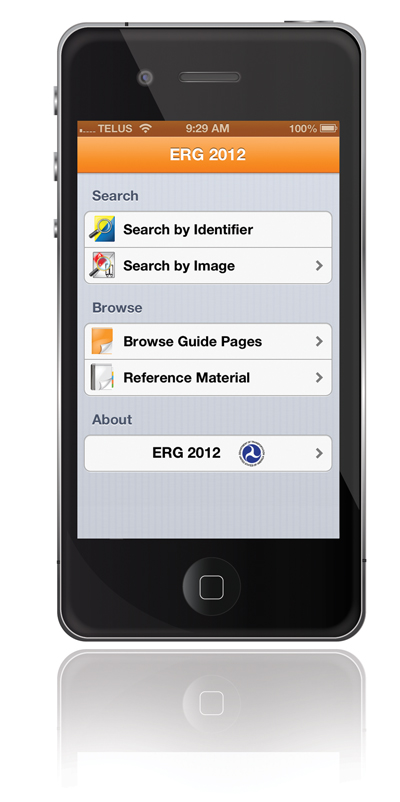 |
|
| The Emergency Response Guidebook app makes searching for information quick and easy. Users can search for specific information by category or can browse through guide pages and reference material.
|
One of the best features of WISER is the protective distance map feature. When you identify the material released at the hazmat incident, the app runs you quickly through ERG Green Pages-type questions and, using the GPS feature on your phone, shows you a customizable map of your scene and area. Select the hybrid option and you will see a satellite photo of your area with the roads added in, your scene, the immediate evacuation zone, the direction the wind is taking the material, and the recommended evacuation area, so you don’t have to guess where the road should be closed. This app is a great tool that every emergency responder should have, and it is one of the few smartphone apps I can see being used at an incident, though only at the IC or hazmat technician/specialist level. When searching the Apple App Store, you want WISER for iOS, as there are other unrelated apps using the WISER name.
I started using the 2012 ERG app prior to a taking a hazmat course recently, and found it to be a lot faster and easier than the actual Orange Book. (However, I used the book in class in case I couldn’t use the app in an actual emergency.) When you are shopping for this app, make sure that you pay attention; someone has taken the ERG and made an app that looks like it but charges $5 to download. Make sure you pick the free app as it is the official ERG 2012.
Apps that do the math
Two handy apps are available for operating the pump if you are a little rusty on your pump math or don’t work the pump very often. These apps are what I would call brain-verification apps, which you might find useful when you are flowing water and have done the calculations in your head but have that nagging feeling that maybe you are off a little on your math.
Fire Flow and GPM Pump Pressure Calculator – or FlowCalc – is the only free app I could find for pump ops. A progressive flowchart style leads you to the answers. You can set metric or standard/imperial measurements, smooth-bore or combination nozzle, NFA or Iowa State Formula, and so forth. The only problem with this app is that it stops calculating at your first appliance. So, if you need to know what is at each nozzle after your gated wye, you’d better review the textbook. This app is also available on iPad.
The IES Foam/Friction-Loss Calculator app is designed for large industrial tank farms. The tank fire fighting foam calculator is, hopefully, something you have to use only in pre-incident planning, but it is simple. And the friction-loss calculator is perfect if you can’t do the mental math quickly or if you just want to verify your human computer.
An app to the rescue
For motor-vehicle rescue, the Extricate app is becoming an essential reference tool. Don’t let the low-quality app icon fool you: Moditech Rescue Solutions has made a really handy app for pointing out special hazard areas on today’s hybrid cars. This app covers foreign and domestic vehicles and some SUVs. Quick and easy menus guide you to top and side views with simple hazard and special-consideration areas clearly marked. This app simplifies locating reinforcement structures, high-voltage wiring and battery-cell and airbag locations (which can be anywhere nowadays). Extricate is one of the few apps that I can see being quickly referenced by the IC or rescue company officer when you come across a hybrid vehicle with which you are not familiar and that needs to be opened up.
For the people who worry that firefighters are going to have their heads stuck in their phones instead of fighting the fire, fear not: no one has developed an app that will conduct an interior search, operate a nozzle, read smoke, or do overhaul.
Smartphone apps are just tools that happen to fit in our pockets. Firefighters who use smartphone apps will become better educated and more motivated to train. And if you are afraid of informed and motivated firefighters, why did you pick up this magazine?

|
|
Warren Bekker is a firefighter in Faraday Township near Bancroft, Ont. He has more than 20 years’ experience in emergency services and was a paramedic with the former Bolton Ambulance Service in Caledon, Ont. Warren is a graduate of the Loyalist College photojournalism program and spent six years working in print and TV news before moving to emergency services. He has completed the Ontario Fire College Company Officer Level 1 Certificate and is working toward his diploma and incident safety officer credentials. Contact Warren at warrenbekker@hotmail.com and follow him on Twitter at @FireWeb_Ont
Print this page